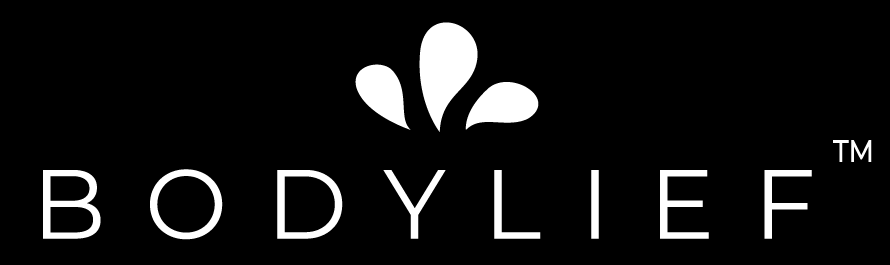Tips and Instructions for the Terra
Unboxing

Setting Up Your Luna Smartwatch










Using Your Luna Smartwatch
How To Add Contacts on your Watch:

How to Set-up Notification :

How to Set Drink Water Reminder Alarm:

How to Set-up Sedentary Reminder:

Set Location Weather:

Menstrual Reminder :

How to Set-up Metric System:

How To Set-Up Time Format:

Common Questions
What should I do when the APP cannot bind the bracelet?
- Please do not connect the bracelet through the Bluetooth function in the phone settings first, this operation will cause the bracelet to not be searched in the APP. If the bracelet has been bound in the phone settings, please unbind it first.
- When the user binds the bracelet, follow the steps below: Click the APP device interface → connect the device → click the MAC address of the bracelet to bind. (If the binding fails, please ignore the device in the system Bluetooth, and then re-bind)
- Whether other mobile phones have been connected to the bracelet, a bracelet can only be connected to one mobile phone.
- If the user cannot search for the bracelet, please bring the bracelet close to the phone and check whether the Bluetooth status on the bracelet is unbound (if it is bound, you need to go to the system Bluetooth to unbind), if the above operation still does not work , Please try to switch the phone’s Bluetooth, restart the bracelet or restart the phone
What should I do if the bracelet cannot receive APP push?
- Please make sure that the mobile phone's Bluetooth is turned on and connected to the APP.
- In the APP device → message push interface, whether the APP switch that needs to be pushed is turned on.
- Check whether the message is displayed in the status bar of the phone. (Messages that are not displayed in the status bar will not be pushed to the bracelet) Check whether the phone is set to prohibit pop-up notifications.
- Check whether the bracelet and APP are in the Do Not Disturb mode (not push information during the Do Not Disturb time).
- Determine whether the current system time of the phone is correct.
- Please check in the phone settings to see if the corresponding APP notification permissions for which you cannot push messages have been turned on.
- Please check whether the notification options of the APP are all turned on in the phone settings.
- For iOS13 and above systems, please click Allow on the notification pop-up box that pops up during binding. If not, please go to the phone settings-Bluetooth to open the sharing system notification.
- If the bracelet can receive push notifications normally, but suddenly does not push, please update the Bluetooth status: re-switch the mobile phone Bluetooth, if it is invalid, switch the bracelet
If none of the above operations can achieve push, please contact us by email.
What should I do if the bracelet and the APP cannot be automatically connected after disconnection?
- Please click to enter the APP-device interface to check the Bluetooth connection status. If it shows that it is not connected, please check whether the system Bluetooth is not turned on.
- On Android phones, switch the homepage and my interface to refresh and connect back, and for IOS phones, pull to refresh on the homepage。
- Switch the phone's Bluetooth once or clear the background and click to enter again。
- Untie the bracelet and re-bind the bracelet.
- Check the Bluetooth of the mobile phone system and whether the bracelet shows that it is connected. If it shows that it is not connected, manually click the current device to connect back.
- In order to clean up the phone's memory and optimize power consumption, some brands of mobile phones will clean up background programs from time to time. At this time, the APP will be cleaned up. It is recommended that users add the APP to the phone's whitelist or self-start management.
If none of the above operations can be connected back, please contact us.
Why can't the weather of the bracelet be updated?
- The weather function needs to turn on the phone's GPS to automatically obtain the geographic location. Please allow the APP to obtain the permission of your geographic location.
- After opening the GPS, clear the background and reconnect the bracelet again to check if there is any weather display.
- When the APP and the bracelet are disconnected, the weather data cannot be sent to the bracelet. If the APP exits the background, please click to enter back to sync weather information.
If you still can’t display the weather, please email us and provide your current location.
Why does the Android phone APP need to turn on GPS (location information) to search for the device?
Because the system Bluetooth scanning after 6.0 needs to apply for location related permissions to support some Bluetooth functions, such as discovering nearby bracelets. This is the permission that must be used during development.
How to adjust the time of the bracelet?
The bracelet obtains the time from the phone via Bluetooth. As long as your phone and the bracelet are successfully bound, the time of the bracelet will be automatically updated and synchronized with the phone time.
Can the bracelet record sleep during the day?
Daytime sleep is not currently recorded.
Why do I wear a bracelet to sleep, sometimes there is no sleep data?
- The bracelet currently does not record daytime sleep, including naps
- The sleep data of the night before is all after getting up the next morning, take a few steps to move your arms, let the bracelet know that you are up, the bracelet will exit the sleep mode, and then the sleep data can be synchronized. Sleep data is displayed after 7:30.
- If there is no sleep data, please check whether there is a sleep display on the watch first, and then synchronize to the APP. If there is no sleep data on the watch, you cannot synchronize on the APP.
- You can wear it for another night, focusing on the time to fall asleep and wake up. After getting up for half an hour, check whether the wristband is sleeping, then return and connect to the phone.
If the above method still fails to display sleep, please provide your phone model, bracelet firmware version, and user interface version to email so that we can find the problem.
When does the bracelet start recording night sleep? Will it be recognized as sleep when the handle ring is placed on the table?
Sleep detection starts at 9:00 PM. The bracelet can distinguish between resting and sleeping.
Why does the blood pressure value deviate from the sphygmomanometer?
The deviation of the measured value of the wristband and the blood pressure meter is determined by many factors. The measurement position of the blood pressure meter is in the brachial artery, and the measurement position of the wristband is in the two main branches of the arterioles. Normally, the measured value of aortic blood pressure and The blood pressure measurement of arterioles will vary by three to forty; if you use a wristband and a sphygmomanometer to measure at the same time, because the blood flowing in the artery is eccentric, the sphygmomanometer measures the band below the center of your elbow. Under pressure state, blood cannot flow smoothly to the lower arterial branches temporarily; increased vascular tension will cause greater deviation of upper and lower blood pressure measurements。
Why does the bracelet temperature deviate from what I measured?
- The temperature of the bracelet is calculated based on mercury data, please do not compare other products.
- The wristband measures the skin temperature of the wrist, which has a slight deviation from the armpit temperature.
- Please take the measurement after wearing the bracelet for 10 minutes to eliminate the reason that the temperature transmission is not timely due to insufficient wearing time.
- The skin temperature measured by the bracelet is greatly affected by the surrounding environment. If the temperature is too high or the temperature is too low, the deviation from the actual body temperature will be slightly larger, please do not use this as a reference.
- The measurement results are for reference only, not as a basis for diagnosis and treatment.
If the difference between the bracelet temperature and the mercury body temperature exceeds 1 degree, please contact the dealer for after-sales treatment.
Why the APP can't use English and can only display Chinese
Please ensure that the current language of your mobile phone system is English, and the APP will adapt the display according to your system language. The bracelet will be consistent with the APP. If the APP language bracelet does not support it, it will display English by default. If you still cannot display English, please provide your phone model and phone system version. And with APP interface picture, setting language and region picture
Why is blood pressure and blood oxygen not measured regularly?
Currently, the bracelet does not support timing measurement of blood pressure and blood oxygen, you can choose to measure it manually.
Should the battery be used up before charging the bracelet?
It is recommended to charge the bracelet when it prompts low battery charging to avoid affecting the use. When the battery is low, the bracelet will vibrate to remind you.
How long does it take to charge the bracelet? Does the first charge take 12 hours?
- The charging time of the bracelet is about 1.5-2 hours. Touch the touch key (short press the button) to check the charging progress.
- No, the bracelet uses a lithium polymer battery, which does not have the memory effect of a nickel-cadmium battery, and can be charged as you use it.